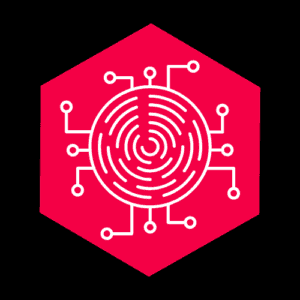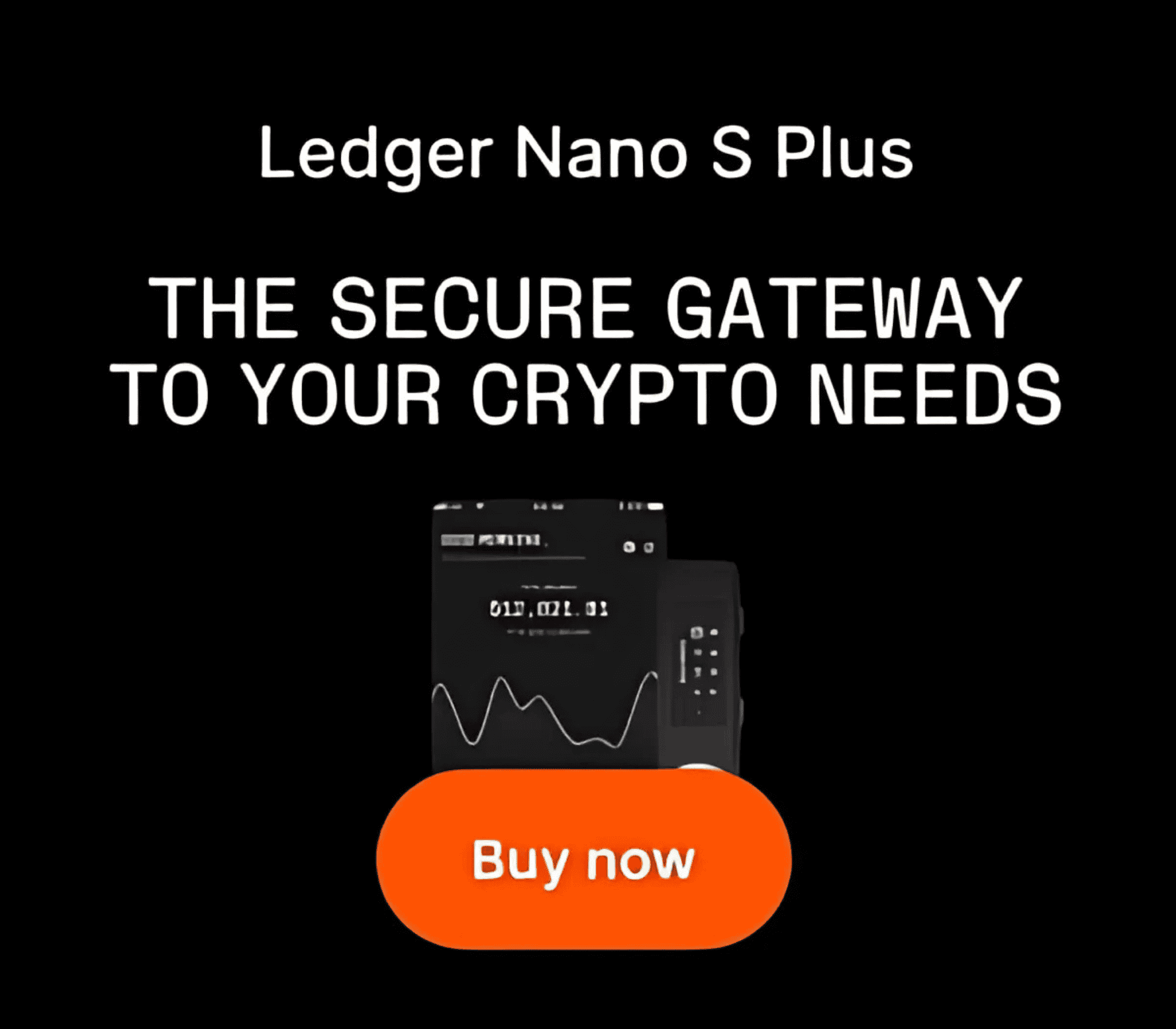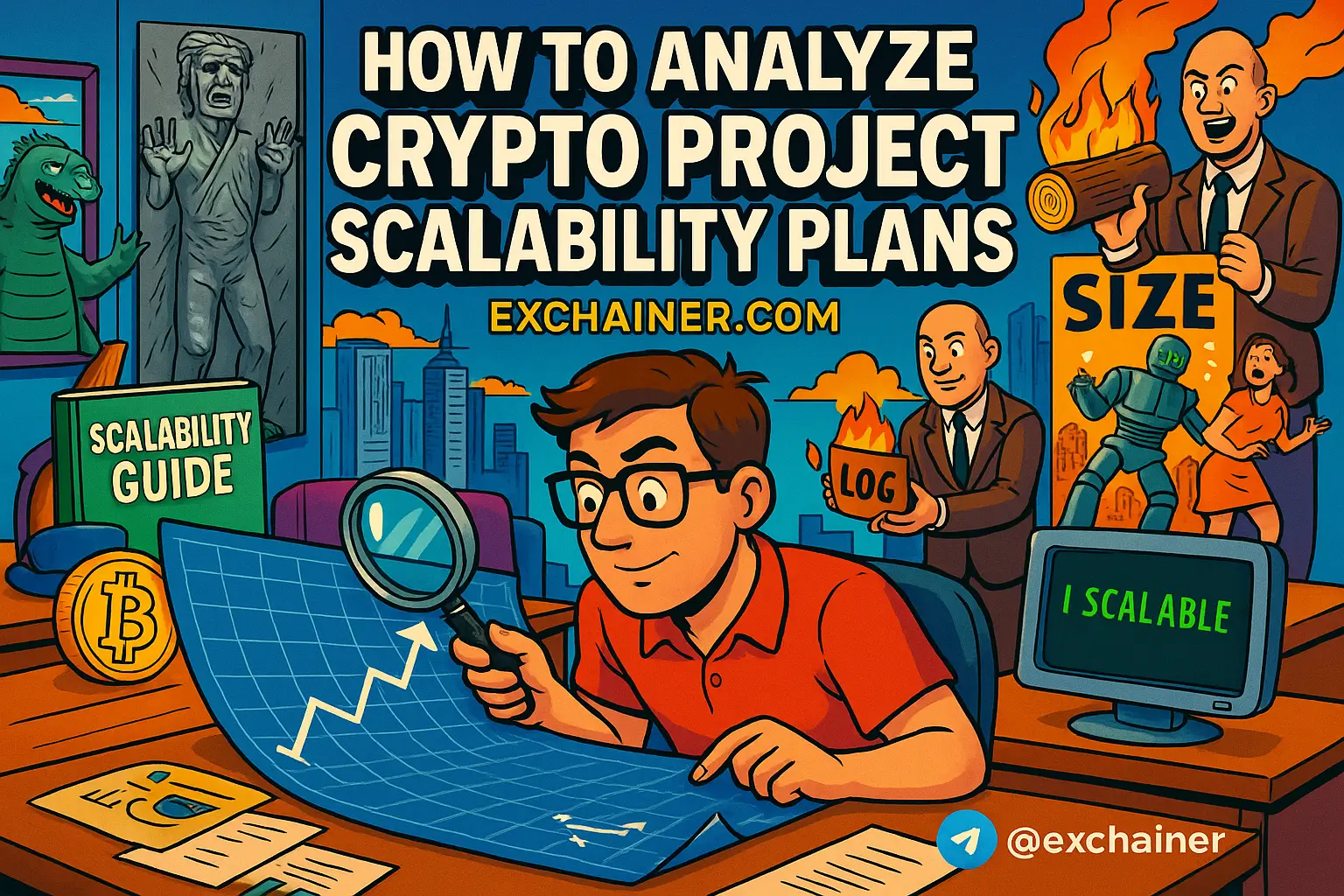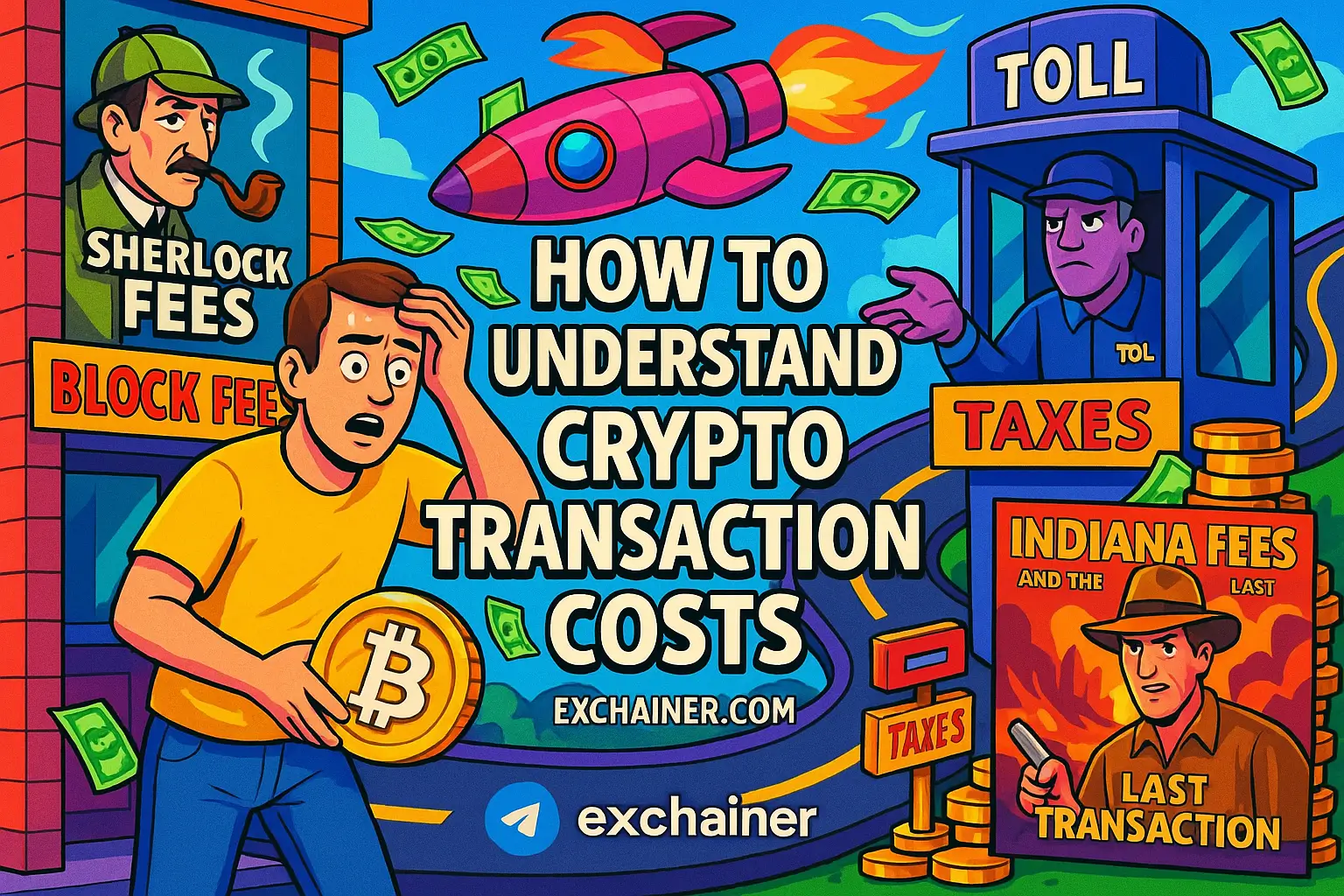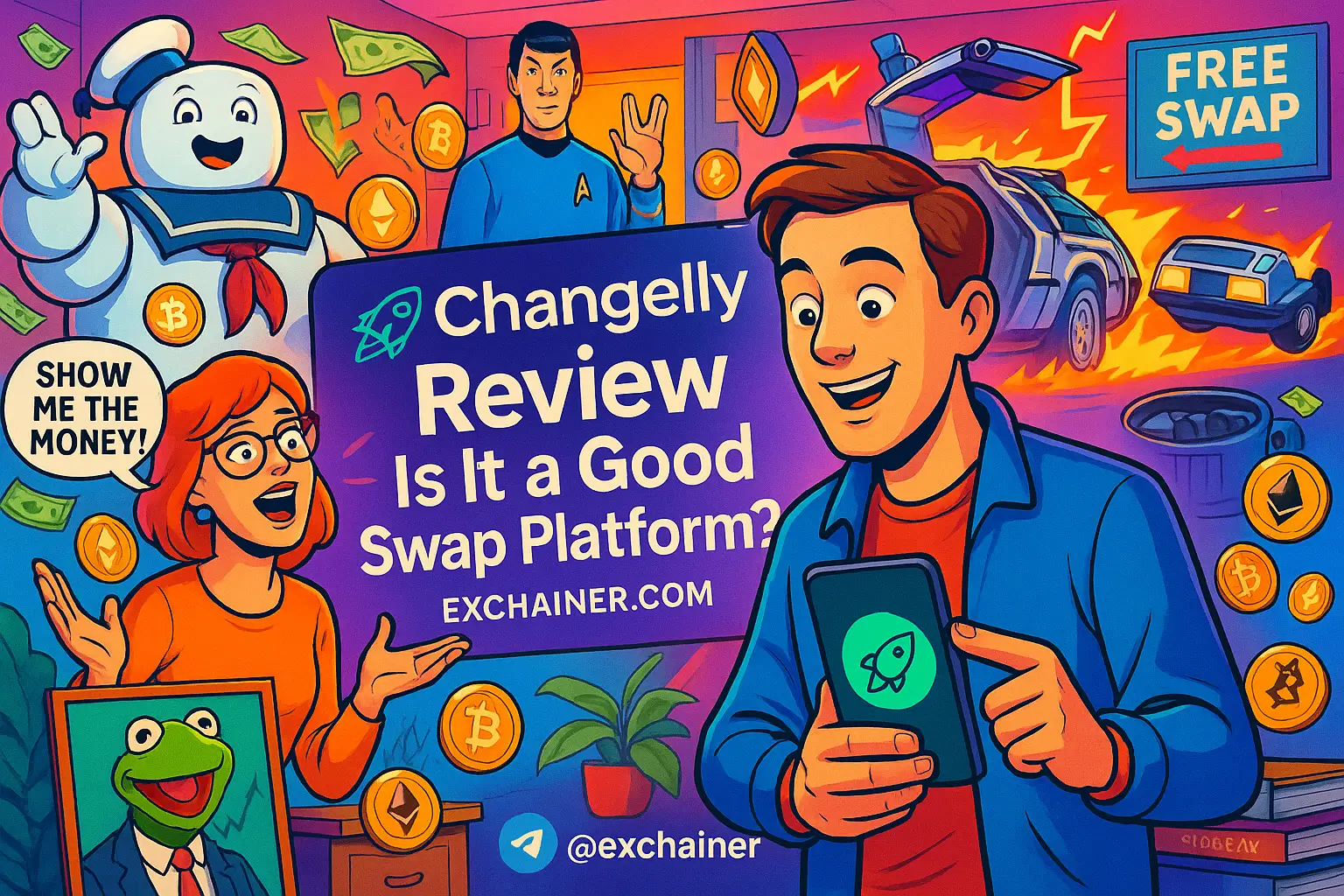Introduction to Hardware Wallets
In the world of cryptocurrency, security is paramount. One of the safest ways to store your digital assets is by using a hardware wallet. These devices are designed to keep your private keys offline, protecting them from online threats like hacking and phishing attacks. As cryptocurrency continues to grow in popularity, understanding how to properly use a hardware wallet becomes crucial for anyone looking to invest or trade in digital currency.
For beginners, this guide will clarify what a hardware wallet is, how it works, and why it is essential for safeguarding your crypto assets. With the rising number of scams and cyberattacks in the crypto space, knowing how to securely manage your assets is vital. This article will empower you with the knowledge to get started on your crypto journey with confidence.
What Is a Hardware Wallet?
A hardware wallet is a specialized device designed for the secure storage of cryptocurrency. Unlike software wallets that store your private keys online or on your computer, a hardware wallet keeps your keys offline, greatly enhancing security. Think of it as the equivalent of a safe for your valuables, protecting your investment from theft, hacking, or potential loss.
Key Features of a Hardware Wallet
- Offline Storage: Hardware wallets are disconnected from the internet, making them highly resistant to online attacks.
- Secure Transactions: Transactions can only be executed by physically confirming them on the device, adding an additional layer of security.
- Multi-Currency Support: Many hardware wallets support multiple cryptocurrencies, making it easy to manage a diverse crypto portfolio from one device.
How Does a Hardware Wallet Work?
Understanding the mechanics of a hardware wallet is essential for using it effectively. Here's a step-by-step breakdown:
-
Generation of Private Keys: When you set up your hardware wallet, it generates a unique private key and a seed phrase. This seed phrase is crucial for recovering your wallet, should you lose the device.
-
Storing Keys Offline: The wallet stores private keys in a secure chip, ensuring they cannot be accessed from the internet. This is what makes hardware wallets stand out—your funds are only as secure as your private keys, and with hardware wallets, they're kept out of reach from thieves and hackers.
-
Connecting to a Computer: When you need to make a transaction, you connect the hardware wallet to your computer or mobile device, but the private key remains on the hardware wallet. The transaction is signed within the device itself and sent for processing.
-
Companion Application: Most hardware wallets come with a dedicated application (like Ledger Live or Trezor Suite) that helps you manage your digital assets, view balances, and initiate transactions.
Benefits of Using a Hardware Wallet
-
Enhanced Security: Since hardware wallets keep your private keys offline, they are not vulnerable to online threats.
-
Control Over Your Assets: Having a hardware wallet means you own your currencies without relying on third-party services, such as exchanges that may be susceptible to breaches.
-
Long-Term Investment: If you're looking to hold cryptocurrencies long-term, hardware wallets are considered one of the safest options available.
-
User-Friendly: Many hardware wallets are designed with user-friendliness in mind, allowing both beginners and experts alike to navigate their features easily.
-
Backup Options: In case a device is lost or damaged, you can recover your wallet with the backup seed phrase provided during initial setup.
Setting Up a Hardware Wallet for Beginners
Step 1: Choose Your Wallet
When selecting a hardware wallet, consider the following factors:
- User Interface: Opt for a wallet with a straightforward setup.
- Companion App Support: Ensure the wallet supports a competent application for managing your coins and tokens.
- Security Features: Look for additional layers of security, such as biometric authentication or a secure chip.
Popular choices include the Ledger Nano S/X, Trezor Model One, and SafePal S1. Each of these options provides a different balance of cost, user experience, and features.
Step 2: Purchase and Unbox
Always buy your hardware wallet from an official retailer to reduce the risk of receiving a compromised product. Once it arrives, unbox it carefully and check that all components are intact, including the wallet, USB cable, and any documentation.
Step 3: Initialization and Setup
To begin using your hardware wallet, follow these steps:
- Connect the Wallet: Plug in your device to your computer, and ensure you have the companion app downloaded.
- Set Up the Wallet: Follow the prompts on the companion app to initialize your wallet. During this process, you will generate a seed phrase—a crucial element that acts as a backup. Store this phrase in a secure location!
- Create a PIN Code: Setting a PIN code will help secure access to your wallet.
Step 4: Transferring Cryptocurrency
After setting up, you can now transfer cryptocurrency from an exchange or another wallet:
- Go to Your Exchange Account: Navigate to the withdraw option, enter your hardware wallet address, and confirm the transaction.
- Confirm with Your Wallet: You will likely need to approve the transaction on your hardware wallet to complete the transfer.
Step 5: Managing Your Assets
With your hardware wallet set up and loaded with cryptocurrency, you can manage it via the companion app. Use it to send transactions, check balances, and receive cryptocurrency transfers.
Popular Hardware Wallets for Beginners
1. Ledger Nano S/X
One of the most widely used hardware wallets, Ledger devices are well-known for their flexibility and user-friendly interface. The Nano S is cost-effective, while the Nano X offers Bluetooth capability for ease of use on mobile devices.
2. Trezor Model One
Another reliable option, the Trezor Model One is praised for its security features and ease of implementation. It provides a simple interface that makes it easy for beginners to navigate.
3. SafePal S1
An up-and-coming contender, the SafePal S1 offers robust features at an affordable price point. It stands out with its mobile-focused approach and is perfect for users who prefer managing their assets on the go.
Tips for Using a Hardware Wallet
-
Buy Only from Authorized Sellers: Always purchase from official manufacturers or authorized retailers to avoid counterfeit devices.
-
Store Your Seed Phrase Safely: Your seed phrase is the key to your funds. Never share it, and consider storing it offsite for additional security.
-
Regularly Update Firmware: Ensure your hardware wallet firmware is up-to-date to benefit from the latest security features and patch vulnerabilities.
-
Use Strong PINs: Opt for a strong PIN code that is not easily guessable and change it periodically.
Conclusion
Using a hardware wallet is a vital step toward ensuring the security of your cryptocurrency investments. By understanding the workings of these wallets and following the setup process outlined here, you can confidently manage your digital assets without fear of online threats.
If you're eager to delve deeper into the world of cryptocurrency, we invite you to explore more educational guides available at Exchainer's Crypto 101. Hop into our Exchange Reviews to find suitable platforms for trading, or catch up with the latest updates in the crypto world through our News section.
Embarking on your crypto journey is exciting—let's secure it right!