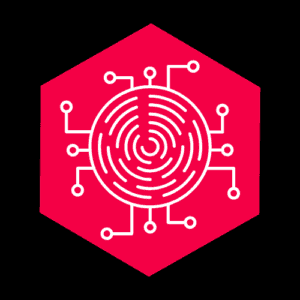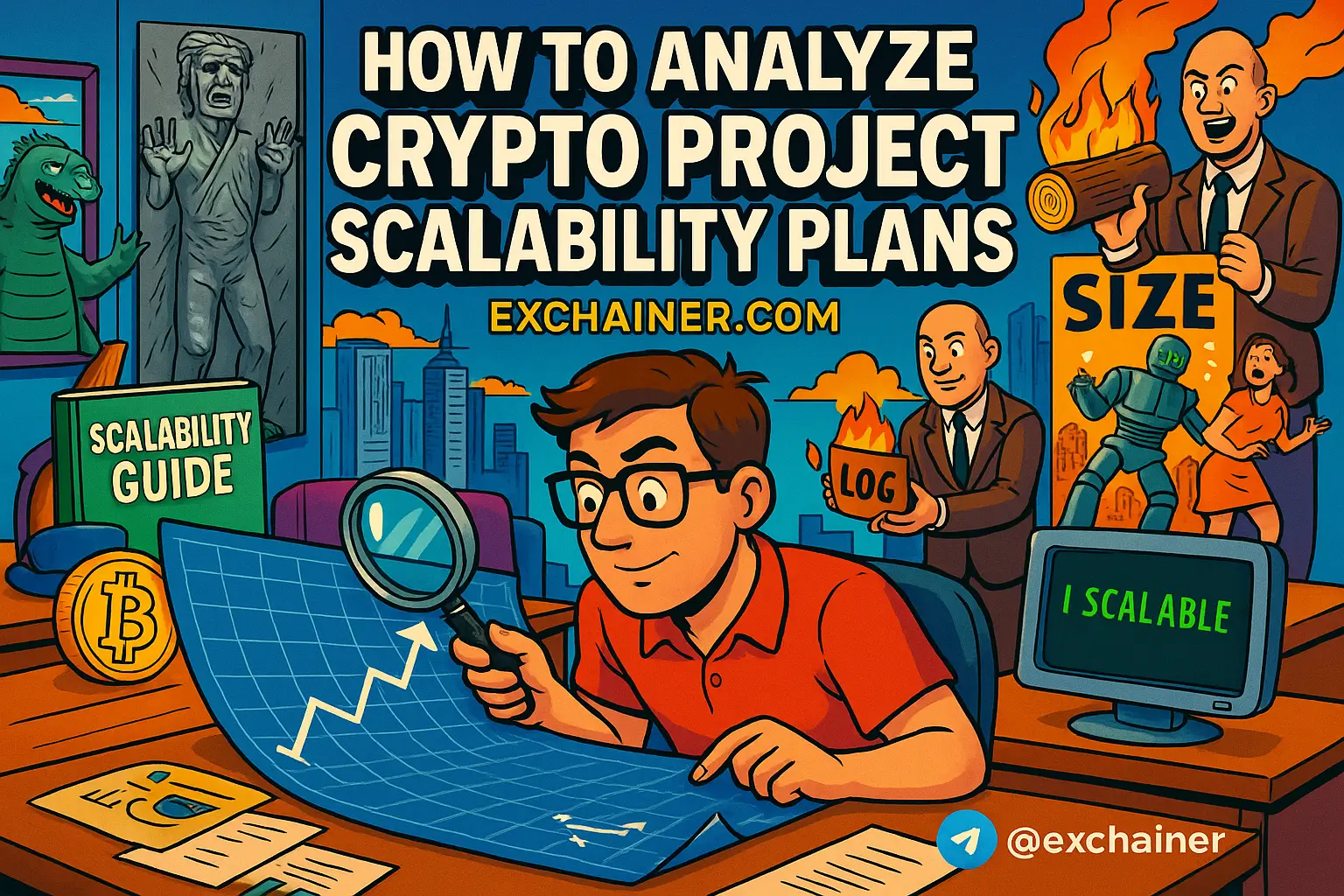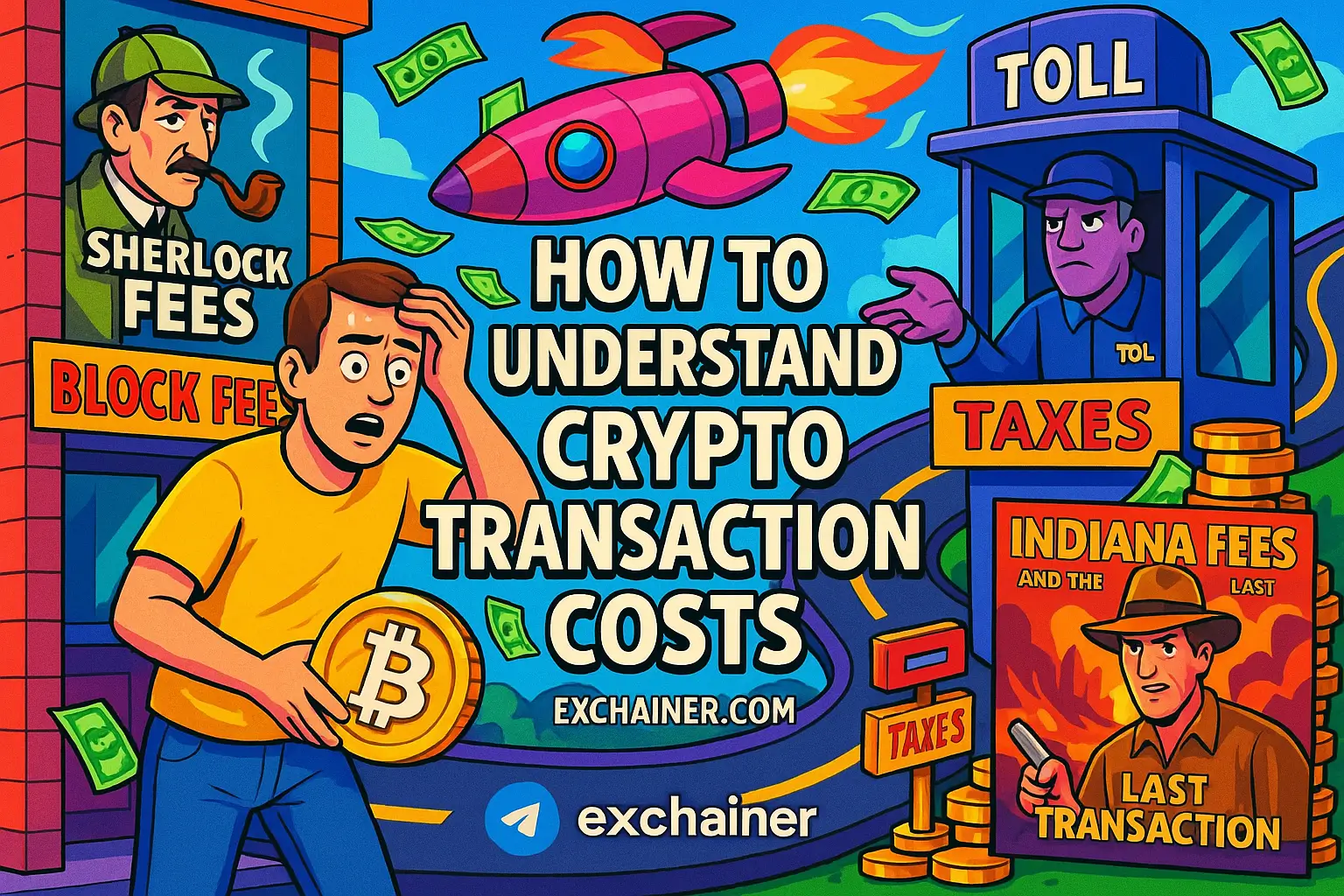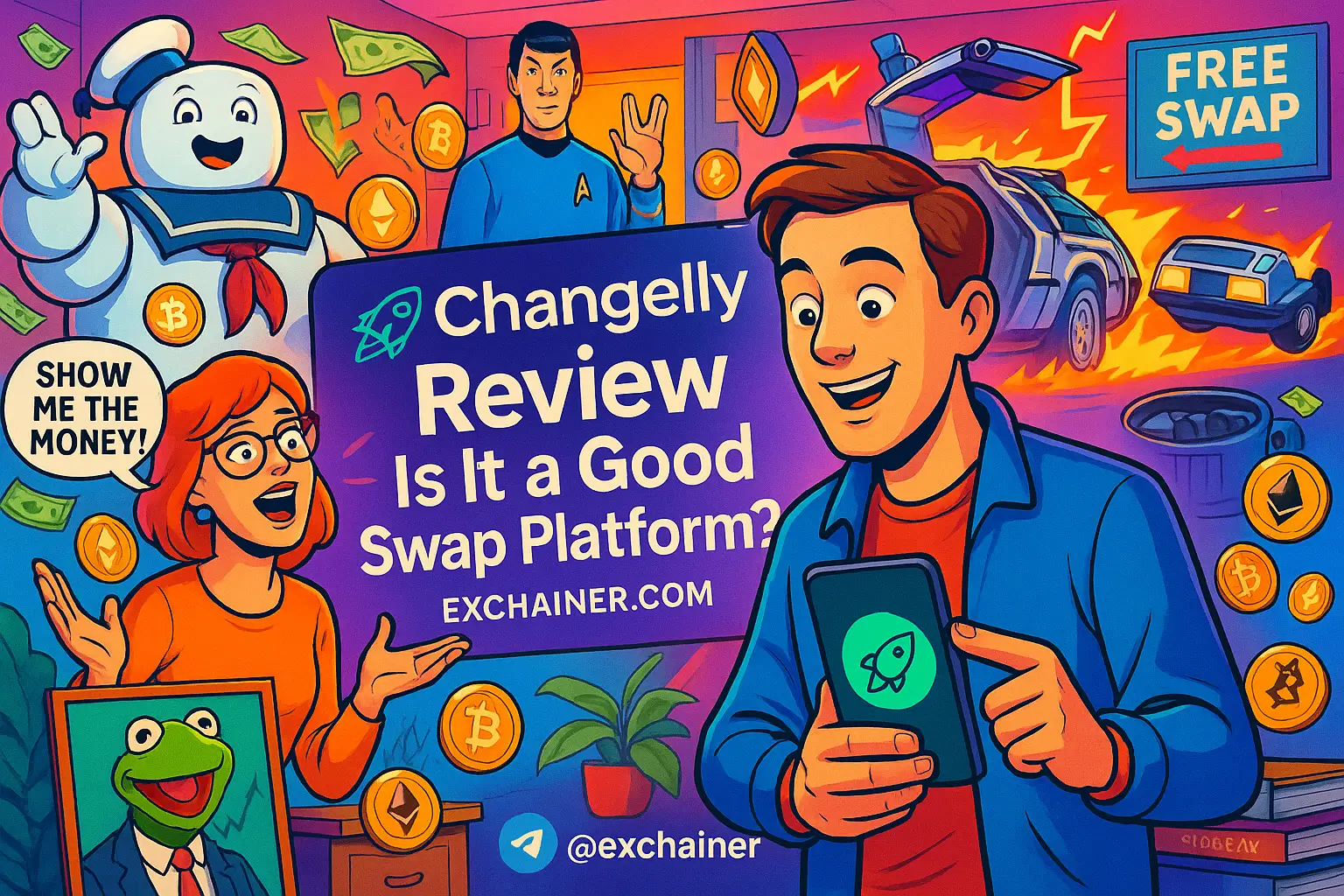In the world of cryptocurrency, security is paramount. Understanding the basics of cryptocurrency and how to protect your assets can mean the difference between peace of mind and financial disaster. One of the most effective ways to safeguard your digital currency is by using Two-Factor Authentication (2FA) on your crypto wallets. It adds an extra layer of protection and is essential for anyone serious about their investments. In this guide, we'll dive into why 2FA matters, explore the various methods available, and provide you with a step-by-step process to set it up on your wallet.
Why 2FA Matters
Imagine you have a robust password for your crypto wallet, but that’s not enough. A hacker might still gain access to your account if they manage to steal your credentials. This is where 2FA comes into play. By requiring a second form of verification—something you have in addition to your password—2FA significantly reduces the risk of unauthorized access. Even if a hacker obtains your password, they still need the secondary verification code to breach your account, which can be obtained from an authenticator app or another method of your choosing.
According to recent studies, accounts protected by 2FA are 99.9% less likely to be hacked. This staggering statistic highlights the necessity of enhancing your security measures in today's digital landscape.
Popular 2FA Methods
When it comes to implementing 2FA on your crypto wallet, there are several methods to choose from. Here are the most popular ones:
1. Authenticator Apps
Authenticator apps like Google Authenticator and Authy are widely favored for generating time-based one-time passwords (TOTPs). Here’s why:
- Convenience: They allow you to manage multiple accounts with ease.
- Security: The codes generated are usually valid for only 30 seconds, making them highly secure as they quickly expire.
For example, Authy offers encrypted cloud backup, which is essential for recovery purposes but requires a strong backup password. This added layer of security can be quite beneficial if you lose access to your device.
2. SMS Codes
Using SMS to receive a verification code is another 2FA method, but it comes with its own security concerns. While it’s easy to set up, SMS codes can be intercepted, especially with threats like SIM swapping attacks. This method is less secure than its counterpart, the authenticator app, but still provides a degree of protection.
3. Physical Security Keys
Physical security keys, such as YubiKey devices, are one of the most secure forms of 2FA. These devices generate one-time passwords and are less vulnerable to hacking attempts since they are not connected to the internet. To use a physical key, you would simply insert it into your device to authenticate your login.
Setting Up 2FA on Crypto Wallets
Now that you understand the importance of 2FA and the available methods, let’s walk through setting it up on your crypto wallet:
Step-by-Step Guide:
-
Install an Authenticator App:
- Choose an authenticator app like Google Authenticator or Authy and download it from your app store.
-
Log In to Your Crypto Wallet:
- Access your crypto wallet account using your username and password.
-
Navigate to Security Settings:
- Look for options such as "Security," "Account Settings," or "Login & Security," and click on the section labeled "2FA" or "Two-Factor Authentication."
-
Select Your 2FA Method:
- Choose your preferred 2FA method, ideally an authenticator app, as it offers the best balance between security and convenience.
-
Scan the QR Code or Enter the Key:
- Your crypto wallet will provide a QR code or a secret key. Use your authenticator app to scan the QR code or enter the key directly.
-
Verify the Setup:
- After setting up, the authenticator app will generate a one-time password. Enter this password into your crypto wallet to confirm the setup.
-
Back Up Your Setup (Optional):
- If you're using Authy, it's wise to back up your account with a secure backup password. This ensures you can regain access if needed.
Tips for Enhanced Security
Now that you’ve set up 2FA, here are some tips to bolster your security further:
- Use Multiple 2FA Methods: For maximum protection, consider utilizing an authenticator app alongside a physical security key. The combination can offer heightened security that greatly reduces potential risks.
- Store Backup Codes Safely: Most services provide backup codes during the setup process. Keep these in a secure location so that you can access them if you lose your device or are unable to retrieve your 2FA codes.
- Regularly Review Your Settings: It’s a good practice to periodically check your 2FA settings. Ensure that your authentication method is still operational and update it if you change phones or services.
Conclusion
Implementing 2FA on your crypto wallet is not only straightforward but also a crucial step to safeguarding your digital assets. With multiple methods available, you can pick the one that fits your lifestyle best, be it an authenticator app, SMS codes, or a physical security key. Regardless of which method you choose, having a backup ready is essential to maintain access to your account.
Stay aware and vigilant in this ever-evolving cryptocurrency landscape. Always educate yourself on security practices, and don’t hesitate to explore more guides that will help you enhance your knowledge and skills. Check out the resources available on Exchainer to further your crypto journey.
Whether you’re new to cryptocurrency or looking to improve your security practices, remember: knowledge is power in ensuring the safety of your investments. Stay secure and enjoy your crypto adventures!